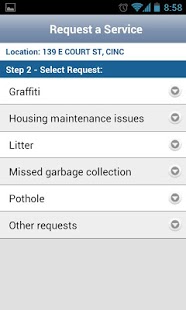Cincinnati City Hall Mobile 1.11
Paid Version
Publisher Description
City Hall Mobile lets you access your Cincinnati government services wherever you go. With the City Hall Mobile app, you can find your next recycling pickup day (and set a reminder for yourself), report complaints to the City and stay connected to your City government.
Features include:
•Look up trash, recycling and street sweeping days, and set reminders
•Locate and report problems by address
•GPS-enabled, so you can report issues even when you don't know the address
•Bookmark locations for quick reporting
•Track the status of your complaints
•Save your Contact information -- you only have to enter it once
•Searchable map with Property Owner information
•Recent tweets from Cincinnati government agencies
Remember: This app should not be used while driving. For emergencies, please call 911.
About Cincinnati City Hall Mobile
Cincinnati City Hall Mobile is a paid app for Android published in the Other list of apps, part of Development.
The company that develops Cincinnati City Hall Mobile is City of Cincinnati. The latest version released by its developer is 1.11. This app was rated by 1 users of our site and has an average rating of 4.0.
To install Cincinnati City Hall Mobile on your Android device, just click the green Continue To App button above to start the installation process. The app is listed on our website since 2014-06-30 and was downloaded 10 times. We have already checked if the download link is safe, however for your own protection we recommend that you scan the downloaded app with your antivirus. Your antivirus may detect the Cincinnati City Hall Mobile as malware as malware if the download link to gov.cincinnati.oh.cagis is broken.
How to install Cincinnati City Hall Mobile on your Android device:
- Click on the Continue To App button on our website. This will redirect you to Google Play.
- Once the Cincinnati City Hall Mobile is shown in the Google Play listing of your Android device, you can start its download and installation. Tap on the Install button located below the search bar and to the right of the app icon.
- A pop-up window with the permissions required by Cincinnati City Hall Mobile will be shown. Click on Accept to continue the process.
- Cincinnati City Hall Mobile will be downloaded onto your device, displaying a progress. Once the download completes, the installation will start and you'll get a notification after the installation is finished.